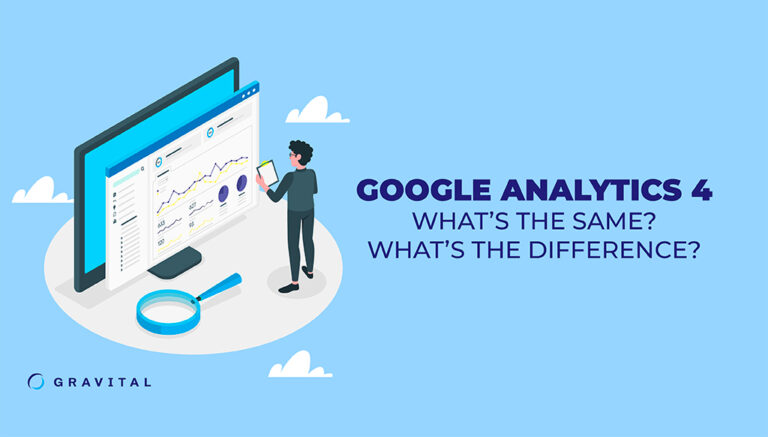Introduction
Google Analytics 4 (GA4), Google’s next-generation metrics, is officially replacing Google Universal Analytics (UA) on July 1, prompting marketers and brands to switch to GA4 as soon as possible.
GA4 Replacing UA on July 1
Users can collect new data in their UA until July 1 and access it for at least six months. Google has yet to announce the exact date after which existing UA properties will no longer be available. Users are encouraged to switch to GA4 as soon as possible. However, starting this month, Google will create GA4 properties for users who haven’t already created one, unless they opt out.
GA4 and UA – Data and Reporting Features, Interface, and Cost
Data and Reporting Features
Everything users can measure in UA can also be measured in GA4. They can run all of the same reports.
Interface
Users who know how to use UA should be able to use GA4 relatively easily. Some features and buttons look different, and some have been moved to other locations on the interface, but the design hasn’t changed significantly.
Cost
Both are free to use.
12 Key Differences Between GA4 and UA
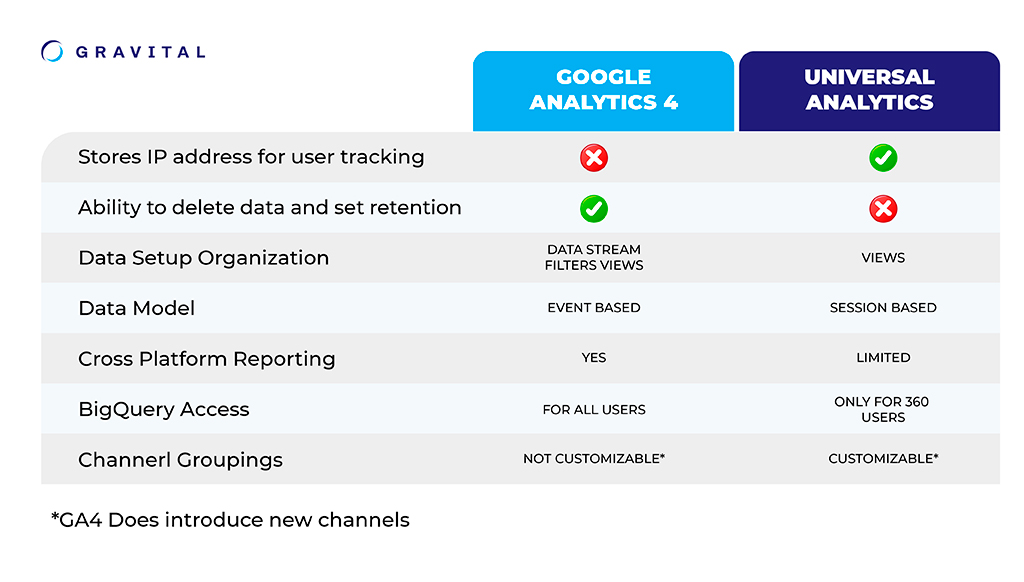
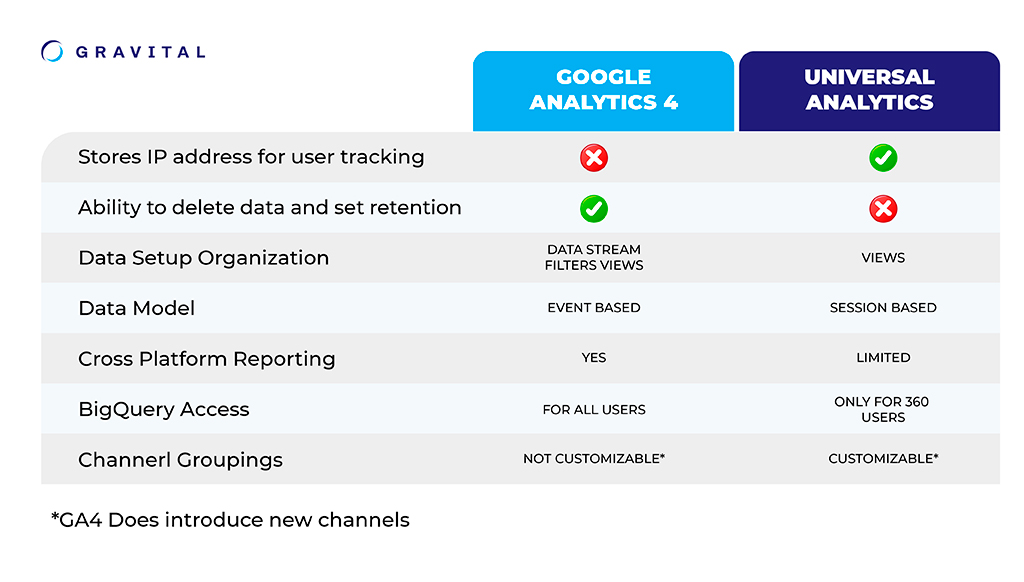
As a new platform, GA4 offers a number of features that UA doesn’t have.
1. Event-Based Tracking
The biggest difference between UA and GA4 is how they measure and model data. UA tracks user interactions via page views. While mostly effective, this system frequently left gaps within data collection because it didn’t account for other interactions, including video watches and clicks. GA4 classifies each interaction as an event that users can analyze and measure in a much more flexible way using the reporting tools available. These events are tracked independently of sessions and can be turned on or off at will.
2. Account Structure
The UA account structure contains three elements: account, property and view. GA4 contains two: account and property, no views. GA4 introduces the data streams–a flow from your website or app to Google Analytics. While UAl collects data at the property level with a tracking ID, GA4 collects data at the stream level via a unique data stream ID. Each GA4 property can have up to 50 data streams and a limit of 30 app data streams.
3. Mobile App and Website Tracking
GA4 allows website and app data to be tracked in the same property instead of having to create separate properties, as in UA. GA4, therefore, gives website owners a significantly more detailed and comprehensive picture of how visitors navigate the website.
4. Hit Types and Limits
Another significant difference between UA and GA4 is how interactions are captured. In UA, interactions are captured through different hit types such as page views, transactions and social interactions. In GA4, every interaction is captured as an event.
While events exist in UA, they are associated with categories, actions and labels. GA4 does not have these classifications. Instead it works with event parameters that are additional pieces of information about the action (event) users take. Some event parameters are sent automatically, while others can be added (up to 25 event parameters with each event).
GA4 also removes monthly hit limits. With UA, users are limited to 10 million hits per property, 500 hits for each session and 200,000 hits per user per day. There are no limits with GA4.
5. Cookies and IP-Less Tracking
As a privacy-centric platform, GA4 allows users to gather data without using third-party cookies or collecting IP addresses. Instead, GA4 uses first-party cookies alongside AI to fill in data gaps. This keeps the platform compliant with privacy laws such as the General Data Protection Regulation (GDPR) and the California Consumer Privacy Act.
6. Session Calculations
UA and GA4 assign differing values for sessions.
In UA, a session represents the period of time that a user is actively engaged with a website, and it ends when any of these events happen:
- 30 minutes of inactivity or the user’s session timeout settings.
- The clock passes midnight, which starts a new session.
- New campaign parameters are encountered.
In GA4, the session_start event generates a session ID with which all subsequent events during the session are associated. A session ends after 30 minutes of inactivity or the session timeout settings, but sessions can carry over across midnight and are not affected by encountering new campaign parameters.
7. Machine Learning
GA4 uses machine learning to help predict what actions a given user might take in the future.
There are three predictive metrics users can track in GA4:
- Purchase probability: analyzes the chance of website visitors making a purchase within seven days.
- Churn probability: calculates the likelihood a visitor will not be active in the next seven days.
- Predicted revenue: estimates the amount of revenue a visitor will generate in the next 28 days.
8. Bounce and Engagement Rates
Instead of focusing on the bounce rate, GA4 reports on figures for engagement rates that last at least 10 seconds, have at least one conversion event, or have at least two page/screen views.
In UA, the bounce rate is calculated as the percentage of website users who didn’t view more than one page on the website. In GA4, the bounce rate is the percentage of sessions that were not engaged sessions. In other words, in GA4 the bounce rate is the inverse of engagement rate, which is the number of engaged sessions divided by the total number of sessions in a specified time period.
9. Better Product Integration
GA4 integrates seamlessly with other Google products such as Google Ads, Google Merchant Center and Big Query. With GA4, BigQuery exports are available to all properties for free, while with UA the connection was accessible only to users with GA 360 accounts.
GA4 allows users to identify highly engaged or high-value audiences and target them with Google Ads. They can see their ad campaigns in GA4’s acquisitions report and import analytics conversions into their Google Ads accounts.
10. Customizable Dashboards
Unlike UA, where report pages aren’t customizable, GA4 allows users to change the arrangement of data cards by clicking on the customize report button.
11. Better Search Function
UA users can search for reports and insights. With GA4, users can see recent searches they have made, receive suggestions when typing questions, search for queries that compare data ranges, and more.
Google Tag Manager
UA Users could use the platform’s basic functionality without Google Tag Manager (GTM). With GA4, all goals are event-based, so users need to know how to use Google Tag Manager, especially when dealing with digital marketing or e-commerce.
Final Word
If all of this seems like gibberish to you and you just don’t get it, don’t worry. We get it. It’s what we do. For help or to learn how the new GA4 can help your brand meet its goals in the digital world, talk to us.